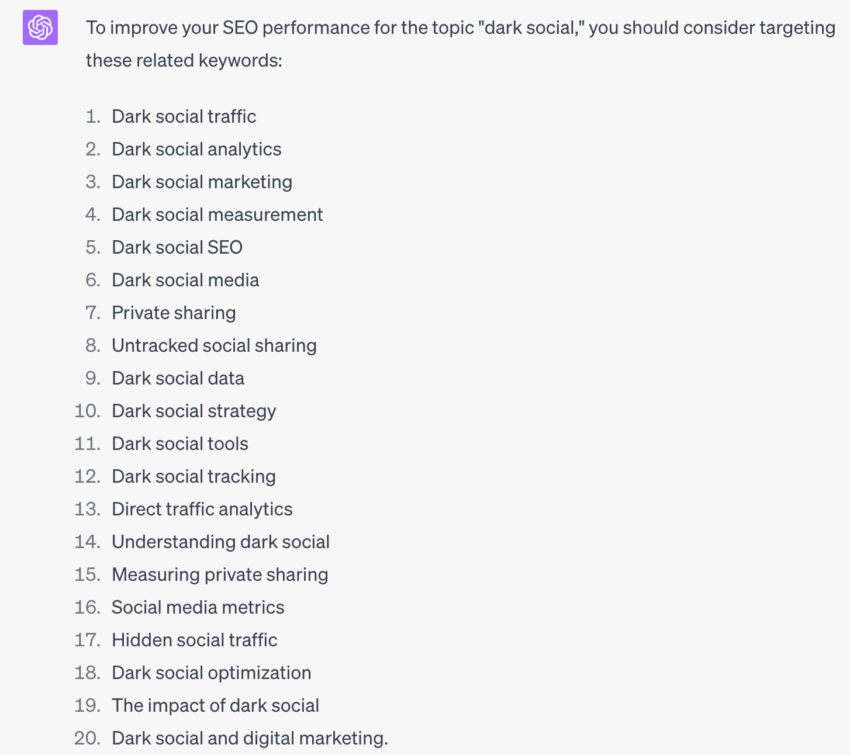FSI BLOG – Social media planning sounds easy—until you actually have to do it. Ever started with enthusiasm, only to abandon it after a few weeks? You’re not alone! But what if you had an AI assistant like ChatGPT to help you stay on track? With the right prompts, you can create a social media plan that’s not only strategic but also easy to stick to.
In this guide, we’ll share five powerful ChatGPT prompts to help you craft a solid social media plan that keeps you consistent and engaged.
Table of Contents
| Sr# | Headings |
|---|---|
| 1 | Understanding Your Social Media Goals |
| 2 | Identifying Your Target Audience |
| 3 | Creating a Content Calendar That Works |
| 4 | Generating Engaging Content Ideas |
| 5 | Optimizing & Analyzing Performance |
| 6 | Bonus: Automating & Scheduling Posts |
| 7 | Using ChatGPT To Improve Engagement |
| 8 | Avoiding Social Media Burnout |
| 9 | Tracking Growth & Making Adjustments |
| 10 | Conclusion & Final Thoughts |
| 11 | FAQs |
1. Understanding Your Social Media Goals
Before jumping into content creation, define your why. Ask ChatGPT:
“Help me define my social media goals based on my industry and audience. Should I focus on brand awareness, engagement, leads, or sales?”
Clearly outlining your objectives ensures your efforts aren’t scattered. Whether you want to grow your followers or drive website traffic, ChatGPT can provide goal-oriented strategies.
2. Identifying Your Target Audience
Creating content without knowing your audience is like throwing darts in the dark. Use this prompt:
“Describe my ideal audience based on [industry/niche]. What are their pain points, interests, and preferred platforms?”
ChatGPT will analyze and generate a profile of your ideal followers, ensuring you create content that truly resonates.
3. Creating a Content Calendar That Works
A major reason social media plans fail is the lack of a structured schedule. Try this prompt:
“Create a content calendar for [your niche] with 4 weekly posts, including post types (images, videos, blogs) and best posting times.”
This way, you’ll never wake up wondering, “What should I post today?”—your content plan will be set!
4. Generating Engaging Content Ideas
Running out of post ideas? ChatGPT can help:
“Give me 10 unique content ideas for [your niche] that drive engagement and are easy to create.”
This prompt ensures you always have fresh and relevant ideas to keep your audience engaged.
5. Optimizing & Analyzing Performance
Social media isn’t just about posting—it’s about improving. Use this prompt:
“How can I analyze my social media performance using insights from Instagram/Twitter/Facebook? What metrics should I track?”
Understanding your data-driven insights will help refine your strategy for better results.
6. Bonus: Automating & Scheduling Posts
Consistency is key, but who has the time to post daily? Use this prompt:
“What are the best free and paid tools for scheduling social media posts efficiently?”
ChatGPT will list top automation tools, so you can batch-create content and schedule it effortlessly.
7. Using ChatGPT To Improve Engagement
Engagement matters more than just posting. Try:
“How can I use ChatGPT to craft engaging responses to comments and messages on social media?”
This ensures your audience feels valued, leading to stronger connections and brand loyalty.
8. Avoiding Social Media Burnout
Ever feel drained managing your social media? Try this:
“Give me a stress-free social media management strategy that balances consistency with mental well-being.”
This will help you set realistic goals while avoiding burnout.
9. Tracking Growth & Making Adjustments
Social media is always evolving. Use this prompt:
“What adjustments should I make if my social media engagement is dropping?”
ChatGPT will analyze common mistakes and solutions to keep your growth on track.
10. Conclusion & Final Thoughts
A solid social media plan isn’t just about posting—it’s about strategy, engagement, and consistency. With these five ChatGPT prompts, you can create a customized and manageable plan that aligns with your goals.
By using AI-powered insights, tracking performance, and maintaining engagement, you’ll finally have a social media strategy that sticks.
11. FAQs
1. How often should I post on social media?
It depends on the platform. For example, Instagram (3-5 times/week), Twitter (1-3 times/day), and LinkedIn (2-3 times/week). ChatGPT can help fine-tune your posting schedule.
2. Can ChatGPT write my social media posts for me?
Yes! You can prompt ChatGPT to generate captions, hashtags, and even full post ideas based on your niche and brand voice.
3. How do I measure if my social media plan is working?
Track key metrics like engagement rate, follower growth, website clicks, and conversion rates. ChatGPT can help you analyze these insights effectively.
4. What if I don’t have time to create content regularly?
Use scheduling tools like Buffer or Later to batch-create and automate your posts, so you stay consistent without spending hours online daily.
5. How do I keep my content fresh and engaging?
Experiment with new formats (videos, stories, polls), leverage trending topics, and use ChatGPT to brainstorm unique content ideas.